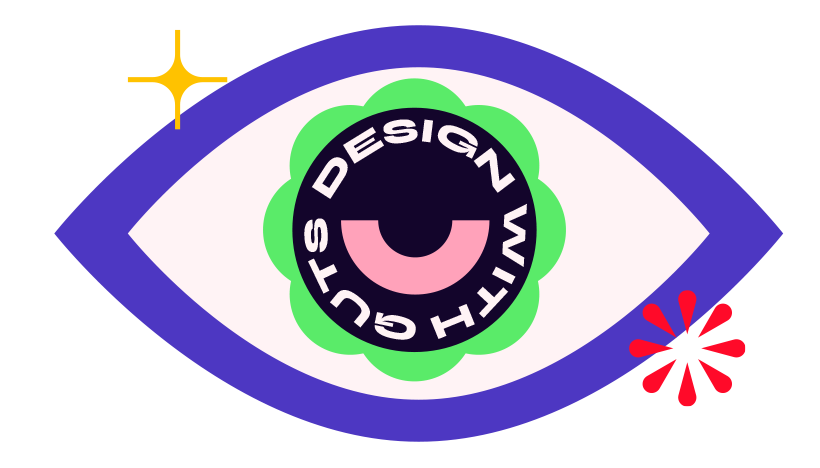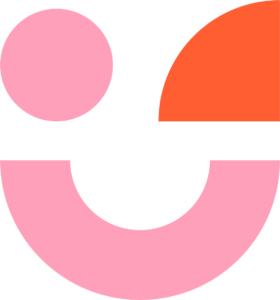The digital world is brimming with tools to help you up your design game. Whether you’re a seasoned pro or a budding creative, these online design tools are not only accessible but also user-friendly, so you can produce top-notch visuals with ease.
I strive for two things in design: simplicity and clarity. Great design is born of those two things.
– Lindon Leader
1. Canva
No design tools list would be complete without Canva (www.canva.com). This user-friendly platform allows you to create stunning visuals without needing any design experience. With thousands of templates and a massive library of elements, Canva is perfect for creating social media graphics, presentations, and more. Plus, its intuitive drag-and-drop interface makes the process a breeze!
2. Figma
Collaboration is crucial in the design world, and Figma (www.figma.com) makes it easy. This web-based design tool is perfect for UI/UX designers, allowing real-time collaboration on projects, from wireframing to prototyping. With Figma, you can bring your entire team together, streamlining your workflow and ensuring everyone stays on the same page.
3. Adobe Creative Cloud
Adobe Creative Cloud Express (www.adobe.com/express) is the new kid on the block, replacing Adobe Spark. This powerful online design tool lets you create impressive graphics, videos, and web pages in just a few clicks. With its vast library of templates, fonts, and other design elements, you can unleash your creativity and produce professional-quality visuals for your projects.
4. Freepik
Freepik (www.freepik.com) truly elevates the stock photo game. Beyond snagging top-notch images that’ll make your website shine, you can also download vectors and Photoshop templates. Just a heads-up, though—the free version does have a cap on the number of downloads. But hey, it’s still a fantastic resource!
4. PlaceIt
PlaceIt (www.placeit.net)is your go-to buddy for designing an array of items, including posters, logos, and—crucially—mock-ups. Plus, it serves up free stock images. E-commerce owners, in particular, are big fans of using its mock-ups on their sites. Give it a spin and see for yourself!.
4. Google Fonts
Typography is an essential aspect of any design, and Google Fonts (fonts.google.com) is a go-to resource for free, high-quality fonts. With hundreds of font families to choose from, you’re sure to find the perfect typeface for your project. Plus, Google Fonts is easy to implement on your website or in your design software.
5. Coolors
Coolors (www.coolors.co) Struggling to find the perfect color scheme for your design? Coolors is here to help. This easy-to-use color palette generator lets you create, save, and share beautiful color schemes in just a few clicks. You can also explore palettes created by other users and get inspired by the latest color trends.
6. Adobe Firefly
Adobe Firefly (firefly.adobe.com) Will AI destroy us all? I mean, hopefully, ’cause I am T I R E D. But in the meantime, Adobe Firefly is extremely helpful. Use the generative fill tool to expand out image ratios or even add certain objects into complicated photography or illustrations. The text to image generator is super helpful. Especially if you have a simple reference image you can really explore some fun options. Great for moodboarding or storyboarding.
—
This is just a starting point to explore the vast sea of possibilities at your fingertips without breaking the bank. With any luck, you’ll find some indispensable free tools from this list to kick-start or enhance your creative process. Now, go forth and get creative – your brand will thank you!